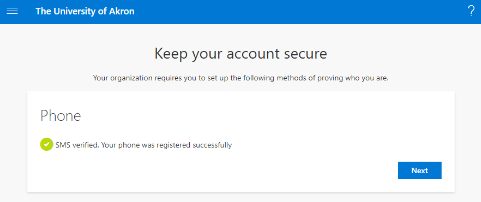To configure Multi-Factor Authentication (SMS Option)
Step 1. When your account has been enabled with MFA, you will be asked to provide more information to keep your account secure, click “Next”.
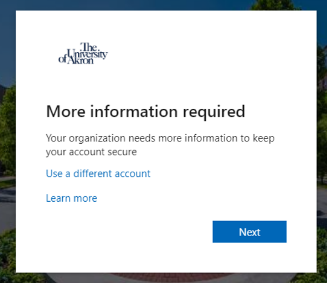
Step 2. Select “I want to set up a different method”.
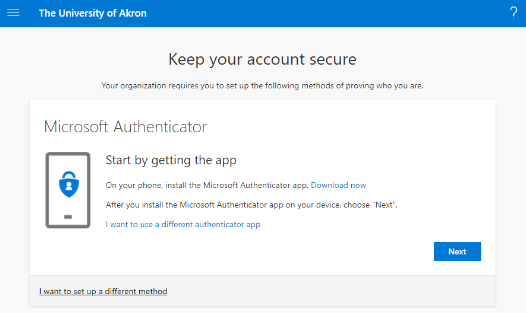
Step 3. From the dropdown box, select “Phone”.
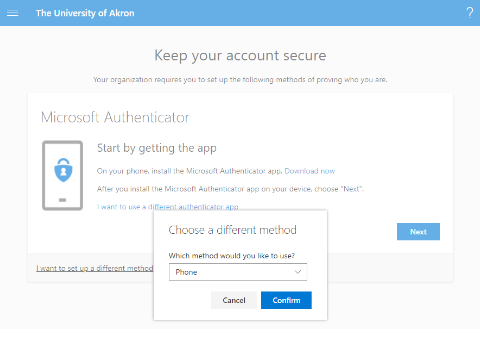
Step 4. Enter your phone number and select “Next” (you may also elect for a phone call).
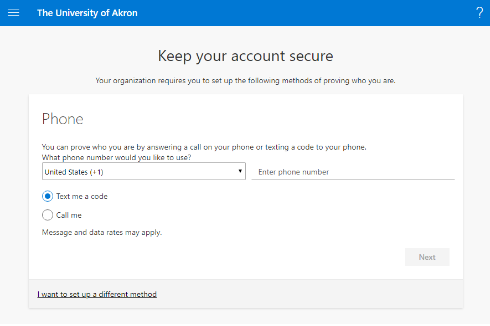
Step 5. Enter the verification code sent to your device.
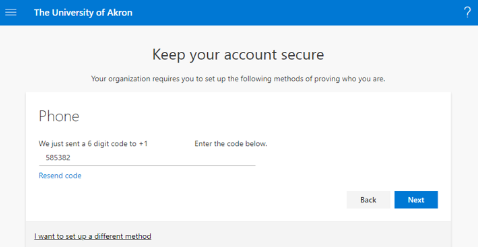
Step 6. Your enrollment is now complete.